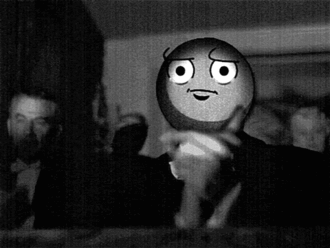Post by Vourllez on May 7, 2013 8:59:48 GMT -5
Controls
W = Forward
A = Left
S = Back
D = Left
F = Fight
Space bar = Jump
Hold Shift + W, A, S or D = Walk
Caps Lock = Constant movement + Shift - Constant run
Hold Left CTRL = Crouch/Crawl
Right CTRL = Change of movement
Flight Controls
C = Fly
PGUP = Rise
PGDN = Fall
PGUP & PGDN also works in water too.
Actions short cut
Z = Sit.
Z + Z = Lay down.
Z + Z + Z = Lay down, head lay.
Z + X = Side lay.
Z + X + X = Side lay.
Z + X + X + X = Back lay.
ALT = Head halt position.
Emotions
F5 = Default
F6 = Smile
F7 = Grin
F8 = Anger/Eyebrow drop
F9 = Jaw drop
F10 = Evil grin
F11 = Infatuation, happy, love
F12 = Sad
J = Emote list
Tab key = Screen capture.
Camera Controls
F1 = 3rd person [Movement keys controls camera]
F2 - 3rd person, camera sticky, right mouse click and point movement, left key mouse moves camera
F3 - W,A,S,D moves camera, great for screen shots
F4 - first person
Alt + Tab - minimize game
END (PRTSC) = Screen shot
back quote ` or Tilde ~ = Toggle chat General and Local
Shift + Enter = New line [Bio]
Chat box commands
/SomeonesUsername: [Message]
This sends a Private Message to the person. You can change the name to anyone online to PM them, just use the same /Username: [Message]
/sethome = Set your Home.
/gohome = Go home [The set home]
/resethome = Resets your Home Point
/friend Name = Adds "Name" to your Friends list
/unfriend Name = Removes "Name" from your Friends list
/block Name = Adds "Name" to your Blocked list
/unblock Name = Removes "Name" from your Blocked list
/position = Shows the coordinates you're in
/roll 1 6 = Rolls "1" dice of "6" sides, for whatever purpose
/releasepet = Returns your pet to the wild. Note that this is not reversible and you cannot re tame your pet again. Use it wisely.
Note: press the UP arrow key to repeat the last command.