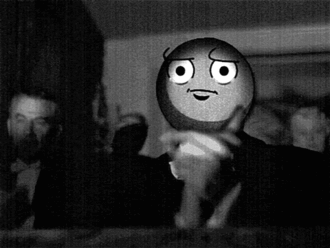|
|
Post by Vourllez on May 9, 2013 11:40:51 GMT -5
.:Code Center:.
Yay codes!
This is basically going to explain all the "How do you make a preset glow/scroll/etc etc" questions, so pay attention.
And please, make sure you actually know how to get a preset to work before you attempt to use these.
Glow
First up, glowing presets and markings.
There are a few different ways to get a preset to glow.
One way is to add the scene_blend add code to your preset's codes. This code goes above texture_unit, so it should look like this:
material CharacterMat/BodyMat
{
receive_shadows on
technique
{
pass
{
ambient 1.000000 1.000000 1.000000 1.000000
diffuse 1.000000 1.000000 1.000000 1.000000
specular 0.010000 0.010000 0.010000 1.000000
emissive 0.000000 0.000000 0.000000 1.000000
scene_blend add
texture_unit
{
texture CharacterBodyTex.jpg
tex_address_mode wrap
filtering trilinear
}
}
}
}
This code makes the entire preset glow, which isn't going to be what you're looking for if you want, say, just glowing markings.
No, for glowing markings you are going to need a much more complex code, and two different textures.
First, the textures.
You need one that's normal, as if you were just making a plain preset.
Then you need a whole new texture, a transparent one with the appropriate colored marks where the markings should go.
Save them both in your preset folder. I usually pick names for the images that are easy to remember.
Example, if the main image was CharacterBodyTex.jpg then I'd name the glow image CharacterBodyGlowTex.png. You know, something like that. It's just easier.
(Notice that .jpg format does not support transparency, so your glow layer needs to be a .png.)
Now, for the code. This code is basically a fill in blank here:
material CharacterMat/BodyMat
{
technique
{
pass
{
ambient 1.000000 1.000000 1.000000 1.000000
diffuse 1.000000 1.000000 1.000000 1.000000
specular 0.010000 0.010000 0.010000 1.000000
emissive 0.000000 0.000000 0.000000 1.000000
texture_unit
{
texture CharacterBodyTex.jpg
}
}
pass
{
emissive 1.0 1.0 1.0
scene_blend alpha_blend
texture_unit
{
texture CharacterBodyGlowTex.png
}
}
}
}
I used CharacterBodyTex.jpg and CharacterBodyGlowTex.png, you just replace those with your image's names.
And, provided you used this code correctly, your markings should now glow. It may be hard to notice in sunny places, so I suggest going somewhere darker. Like First Cave.
One last thing about this code.
The emissive line. That is basically what color the glow is. Normally leaving it at 1.0 1.0 1.0 is alright, but if you really wanted to, you can change this. Here are a few basic colors for you:
1.0 0.0 0.0 -Red
0.0 1.0 0.0 -Green
0.0 0.0 1.0 -Blue
1.0 1.0 0.0 -Yellow
0.0 1.0 1.0 -Cyan/Bright Blue
1.0 0.0 1.0 -Pink |
|
|
|
Post by Vourllez on May 9, 2013 12:02:24 GMT -5
Scroll
-This works for meshes and presets, and this just makes the texture flow across the entire thing, or, if you wanted, you could restrict the flow to a certain spot, and have it be a certain color. For this example, and all examples to follow, I will be using presets. Let's get started.
Go to your material file, and open it in notepad.
You'll have the basic codes, which look something like this:
material CharacterMat/EyeMat
{
receive_shadows on
technique
{
pass
{
ambient 1.000000 1.000000 1.000000 1.000000
diffuse 1.000000 1.000000 1.000000 1.000000
specular 0.050000 0.050000 0.050000 1.000000
emissive 0.000000 0.000000 0.000000 1.000000
cull_hardware none
cull_software none
texture_unit
{
texture CharacterEyeTex.png
tex_address_mode wrap
filtering trilinear
}
}
}
}
material CharacterMat/BodyMat
{
receive_shadows on
technique
{
pass
{
ambient 1.000000 1.000000 1.000000 1.000000
diffuse 1.000000 1.000000 1.000000 1.000000
specular 0.010000 0.010000 0.010000 1.000000
emissive 0.000000 0.000000 0.000000 1.000000
texture_unit
{
texture CharacterBodyTex.png
tex_address_mode wrap
filtering trilinear
}
}
}
}
material CharacterMat/ManeMat
{
receive_shadows on
technique
{
pass
{
ambient 1.000000 1.000000 1.000000 1.000000
diffuse 1.000000 1.000000 1.000000 1.000000
specular 0.010000 0.010000 0.010000 1.000000
emissive 0.000000 0.000000 0.000000 1.000000
cull_hardware none
cull_software none
texture_unit
{
texture CharacterManeTex.png
tex_address_mode wrap
filtering trilinear
}
}
}
}
material CharacterMat/TeethMat
{
receive_shadows on
technique
{
pass
{
ambient 1.000000 1.000000 1.000000 1.000000
diffuse 1.000000 1.000000 1.000000 1.000000
specular 0.050000 0.050000 0.050000 1.000000
emissive 0.000000 0.000000 0.000000 1.000000
cull_hardware none
cull_software none
texture_unit
{
texture teethTex.png
tex_address_mode wrap
filtering trilinear
}
}
}
}
material CharacterMat/HeadMat
{
receive_shadows on
technique
{
pass
{
ambient 1.000000 1.000000 1.000000 1.000000
diffuse 1.000000 1.000000 1.000000 1.000000
specular 0.010000 0.010000 0.010000 1.000000
emissive 0.000000 0.000000 0.000000 1.000000
texture_unit
{
texture CharacterHeadTex.png
tex_address_mode wrap
filtering trilinear
}
}
}
}
material CharacterMat/TailMat
{
receive_shadows on
technique
{
pass
{
ambient 1.000000 1.000000 1.000000 1.000000
diffuse 1.000000 1.000000 1.000000 1.000000
specular 0.010000 0.010000 0.010000 1.000000
emissive 0.000000 0.000000 0.000000 1.000000
texture_unit
{
texture CharacterTailTex.png
tex_address_mode wrap
filtering trilinear
}
}
}
}
material CharacterMat/WingMat
{
receive_shadows on
technique
{
pass
{
ambient 1.000000 1.000000 1.000000 1.000000
diffuse 1.000000 1.000000 1.000000 1.000000
specular 0.010000 0.010000 0.010000 1.000000
emissive 0.000000 0.000000 0.000000 1.000000
cull_hardware none
cull_software none
texture_unit
{
texture CharacterWingTex.png
tex_address_mode wrap
filtering trilinear
}
}
}
}
I recommend that, like this code above, you change all your image formats to .png. It's just easier to work with materials that way.
Now, to get your textures to scroll, all you need to do is add the line:
scroll_anim 1.0 1.0
underneath the texture names, like so:
material CharacterMat/EyeMat
{
receive_shadows on
technique
{
pass
{
ambient 1.000000 1.000000 1.000000 1.000000
diffuse 1.000000 1.000000 1.000000 1.000000
specular 0.050000 0.050000 0.050000 1.000000
emissive 0.000000 0.000000 0.000000 1.000000
cull_hardware none
cull_software none
texture_unit
{
texture CharacterEyeTex.png
scroll_anim 1.0 1.0
tex_address_mode wrap
filtering trilinear
}
}
}
}
material CharacterMat/BodyMat
{
receive_shadows on
technique
{
pass
{
ambient 1.000000 1.000000 1.000000 1.000000
diffuse 1.000000 1.000000 1.000000 1.000000
specular 0.010000 0.010000 0.010000 1.000000
emissive 0.000000 0.000000 0.000000 1.000000
texture_unit
{
texture CharacterBodyTex.png
scroll_anim 1.0 1.0
tex_address_mode wrap
filtering trilinear
}
}
}
}
material CharacterMat/ManeMat
{
receive_shadows on
technique
{
pass
{
ambient 1.000000 1.000000 1.000000 1.000000
diffuse 1.000000 1.000000 1.000000 1.000000
specular 0.010000 0.010000 0.010000 1.000000
emissive 0.000000 0.000000 0.000000 1.000000
cull_hardware none
cull_software none
texture_unit
{
texture CharacterManeTex.png
scroll_anim 1.0 1.0
tex_address_mode wrap
filtering trilinear
}
}
}
}
material CharacterMat/TeethMat
{
receive_shadows on
technique
{
pass
{
ambient 1.000000 1.000000 1.000000 1.000000
diffuse 1.000000 1.000000 1.000000 1.000000
specular 0.050000 0.050000 0.050000 1.000000
emissive 0.000000 0.000000 0.000000 1.000000
cull_hardware none
cull_software none
texture_unit
{
texture teethTex.png
scroll_anim 1.0 1.0
tex_address_mode wrap
filtering trilinear
}
}
}
}
material CharacterMat/HeadMat
{
receive_shadows on
technique
{
pass
{
ambient 1.000000 1.000000 1.000000 1.000000
diffuse 1.000000 1.000000 1.000000 1.000000
specular 0.010000 0.010000 0.010000 1.000000
emissive 0.000000 0.000000 0.000000 1.000000
texture_unit
{
texture CharacterHeadTex.png
scroll_anim 1.0 1.0
tex_address_mode wrap
filtering trilinear
}
}
}
}
material CharacterMat/TailMat
{
receive_shadows on
technique
{
pass
{
ambient 1.000000 1.000000 1.000000 1.000000
diffuse 1.000000 1.000000 1.000000 1.000000
specular 0.010000 0.010000 0.010000 1.000000
emissive 0.000000 0.000000 0.000000 1.000000
texture_unit
{
texture CharacterTailTex.png
scroll_anim 1.0 1.0
tex_address_mode wrap
filtering trilinear
}
}
}
}
material CharacterMat/WingMat
{
receive_shadows on
technique
{
pass
{
ambient 1.000000 1.000000 1.000000 1.000000
diffuse 1.000000 1.000000 1.000000 1.000000
specular 0.010000 0.010000 0.010000 1.000000
emissive 0.000000 0.000000 0.000000 1.000000
cull_hardware none
cull_software none
texture_unit
{
texture CharacterWingTex.png
scroll_anim 1.0 1.0
tex_address_mode wrap
filtering trilinear
}
}
}
}
Now, this will probably create a very weird looking preset, but might be okay on a mesh.
However, you can choose to restrict the flow, and have it be any texture you want. How you ask? Well, by layering it of course! Now, if you've ever tried to make layers on an image and use it in IT, it probably didn't work all that well. However, it is possible to layer images onto presets/meshes, using the material coding.
Let's get started.
Open your material and start with the basic coding again, but with .png formats again also.
material CharacterMat/EyeMat
{
receive_shadows on
technique
{
pass
{
ambient 1.000000 1.000000 1.000000 1.000000
diffuse 1.000000 1.000000 1.000000 1.000000
specular 0.050000 0.050000 0.050000 1.000000
emissive 0.000000 0.000000 0.000000 1.000000
cull_hardware none
cull_software none
texture_unit
{
texture CharacterEyeTex.png
tex_address_mode wrap
filtering trilinear
}
}
}
}
material CharacterMat/BodyMat
{
receive_shadows on
technique
{
pass
{
ambient 1.000000 1.000000 1.000000 1.000000
diffuse 1.000000 1.000000 1.000000 1.000000
specular 0.010000 0.010000 0.010000 1.000000
emissive 0.000000 0.000000 0.000000 1.000000
texture_unit
{
texture CharacterBodyTex.png
tex_address_mode wrap
filtering trilinear
}
}
}
}
material CharacterMat/ManeMat
{
receive_shadows on
technique
{
pass
{
ambient 1.000000 1.000000 1.000000 1.000000
diffuse 1.000000 1.000000 1.000000 1.000000
specular 0.010000 0.010000 0.010000 1.000000
emissive 0.000000 0.000000 0.000000 1.000000
cull_hardware none
cull_software none
texture_unit
{
texture CharacterManeTex.png
tex_address_mode wrap
filtering trilinear
}
}
}
}
material CharacterMat/TeethMat
{
receive_shadows on
technique
{
pass
{
ambient 1.000000 1.000000 1.000000 1.000000
diffuse 1.000000 1.000000 1.000000 1.000000
specular 0.050000 0.050000 0.050000 1.000000
emissive 0.000000 0.000000 0.000000 1.000000
cull_hardware none
cull_software none
texture_unit
{
texture teethTex.png
tex_address_mode wrap
filtering trilinear
}
}
}
}
material CharacterMat/HeadMat
{
receive_shadows on
technique
{
pass
{
ambient 1.000000 1.000000 1.000000 1.000000
diffuse 1.000000 1.000000 1.000000 1.000000
specular 0.010000 0.010000 0.010000 1.000000
emissive 0.000000 0.000000 0.000000 1.000000
texture_unit
{
texture CharacterHeadTex.png
tex_address_mode wrap
filtering trilinear
}
}
}
}
material CharacterMat/TailMat
{
receive_shadows on
technique
{
pass
{
ambient 1.000000 1.000000 1.000000 1.000000
diffuse 1.000000 1.000000 1.000000 1.000000
specular 0.010000 0.010000 0.010000 1.000000
emissive 0.000000 0.000000 0.000000 1.000000
texture_unit
{
texture CharacterTailTex.png
tex_address_mode wrap
filtering trilinear
}
}
}
}
material CharacterMat/WingMat
{
receive_shadows on
technique
{
pass
{
ambient 1.000000 1.000000 1.000000 1.000000
diffuse 1.000000 1.000000 1.000000 1.000000
specular 0.010000 0.010000 0.010000 1.000000
emissive 0.000000 0.000000 0.000000 1.000000
cull_hardware none
cull_software none
texture_unit
{
texture CharacterWingTex.png
tex_address_mode wrap
filtering trilinear
}
}
}
}
Now, we'll need two textures here.
1, your preset's actual texture:

and 2, the texture that will be scrolling. Normally, one picks a gradient to be scrolling:

Get your two textures and then come back.
____________________________________________
Back? Okie.
Well, I'mma have to send you away again real quick. What you need to do now, is get your preset's actual texture, and take your /eraser/ tool, to make the markings, the place where you want the scrollyness to go. :3

So go do that if you dun have it done.
____________________________________________
Back again? Okay.
Now it's time to layer it in with the coding.
Go to your code, and replace it with this one:
material CharacterMat/EyeMat
{
receive_shadows on
technique
{
pass
{
ambient 1.000000 1.000000 1.000000 1.000000
diffuse 1.000000 1.000000 1.000000 1.000000
specular 0.010000 0.010000 0.010000 1.000000
emissive 0.000000 0.000000 0.000000 1.000000
cull_hardware none
cull_software none
texture_unit
{
texture CharacterScroll.png
scroll_anim 1.0 1.0
tex_address_mode wrap
filtering trilinear
}
texture_unit
{
texture CharacterEyeTex.png
colour_op alpha_blend
}
texture_unit
{
texture CharacterEyeTex.png
colour_op_ex blend_current_alpha src_texture src_current
tex_address_mode wrap
filtering trilinear
}
}
}
}
material CharacterMat/BodyMat
{
receive_shadows on
technique
{
pass
{
ambient 1.000000 1.000000 1.000000 1.000000
diffuse 1.000000 1.000000 1.000000 1.000000
specular 0.010000 0.010000 0.010000 1.000000
emissive 0.000000 0.000000 0.000000 1.000000
texture_unit
{
texture CharacterScroll.png
scroll_anim 1.0 1.0
tex_address_mode wrap
filtering trilinear
}
texture_unit
{
texture CharacterBodyTex.png
colour_op alpha_blend
}
texture_unit
{
texture CharacterBodyTex.png
colour_op_ex blend_current_alpha src_texture src_current
tex_address_mode wrap
filtering trilinear
}
}
}
}
material CharacterMat/ManeMat
{
receive_shadows on
technique
{
pass
{
ambient 1.000000 1.000000 1.000000 1.000000
diffuse 1.000000 1.000000 1.000000 1.000000
specular 0.010000 0.010000 0.010000 1.000000
emissive 0.000000 0.000000 0.000000 1.000000
cull_hardware none
cull_software none
texture_unit
{
texture CharacterScroll.png
scroll_anim 1.0 1.0
tex_address_mode wrap
filtering trilinear
}
texture_unit
{
texture CharacterManeTex.png
colour_op alpha_blend
}
texture_unit
{
texture CharacterManeTex.png
colour_op_ex blend_current_alpha src_texture src_current
tex_address_mode wrap
filtering trilinear
}
}
}
}
material CharacterMat/TeethMat
{
receive_shadows on
technique
{
pass
{
ambient 1.000000 1.000000 1.000000 1.000000
diffuse 1.000000 1.000000 1.000000 1.000000
specular 0.010000 0.010000 0.010000 1.000000
emissive 0.000000 0.000000 0.000000 1.000000
cull_hardware none
cull_software none
texture_unit
{
texture CharacterScroll.png
scroll_anim 1.0 1.0
tex_address_mode wrap
filtering trilinear
}
texture_unit
{
texture CharacterTeethTex.png
colour_op alpha_blend
}
texture_unit
{
texture CharacterTeethTex.png
colour_op_ex blend_current_alpha src_texture src_current
tex_address_mode wrap
filtering trilinear
}
}
}
}
material CharacterMat/HeadMat
{
receive_shadows on
technique
{
pass
{
ambient 1.000000 1.000000 1.000000 1.000000
diffuse 1.000000 1.000000 1.000000 1.000000
specular 0.010000 0.010000 0.010000 1.000000
emissive 0.000000 0.000000 0.000000 1.000000
texture_unit
{
texture CharacterScroll.png
scroll_anim 1.0 1.0
tex_address_mode wrap
filtering trilinear
}
texture_unit
{
texture CharacterHeadTex.png
colour_op alpha_blend
}
texture_unit
{
texture CharacterHeadTex.png
colour_op_ex blend_current_alpha src_texture src_current
tex_address_mode wrap
filtering trilinear
}
}
}
}
material CharacterMat/TailMat
{
receive_shadows on
technique
{
pass
{
ambient 1.000000 1.000000 1.000000 1.000000
diffuse 1.000000 1.000000 1.000000 1.000000
specular 0.010000 0.010000 0.010000 1.000000
emissive 0.000000 0.000000 0.000000 1.000000
texture_unit
{
texture CharacterScroll.png
scroll_anim 1.0 1.0
tex_address_mode wrap
filtering trilinear
}
texture_unit
{
texture CharacterTailTex.png
colour_op alpha_blend
}
texture_unit
{
texture CharacterTailTex.png
colour_op_ex blend_current_alpha src_texture src_current
tex_address_mode wrap
filtering trilinear
}
}
}
}
material CharacterMat/WingMat
{
receive_shadows on
technique
{
pass
{
ambient 1.000000 1.000000 1.000000 1.000000
diffuse 1.000000 1.000000 1.000000 1.000000
specular 0.010000 0.010000 0.010000 1.000000
emissive 0.000000 0.000000 0.000000 1.000000
cull_hardware none
cull_software none
texture_unit
{
texture CharacterScroll.png
scroll_anim 1.0 1.0
tex_address_mode wrap
filtering trilinear
}
texture_unit
{
texture CharacterWingTex.png
colour_op alpha_blend
}
texture_unit
{
texture CharacterWingTex.png
colour_op_ex blend_current_alpha src_texture src_current
tex_address_mode wrap
filtering trilinear
}
}
}
}
Now you may need to do some manual editing with the image names, because you wouldn't have selected the same names as me.
But once you have everything pieced together, you should end up with a pretty nice result. :3
(PREVIEW COMING SOON)
Now, the line
scroll_anim 1.0 1.0
can be edited.
The numbers can be changed to even negative integers.
Just to create some other effects. :3
First number controls speed along X axis, second number controls speed along Y axis. To rotate, you'll need to rotate the image.
|
|
|
|
Post by Vourllez on May 9, 2013 12:31:51 GMT -5
This animation tutorial does NOT belong to me. Full credit goes to our loved member xRubyx. Thank yew fluff!
If you have any questions please ask below or in the help section of the froum. Thanks~ |
|